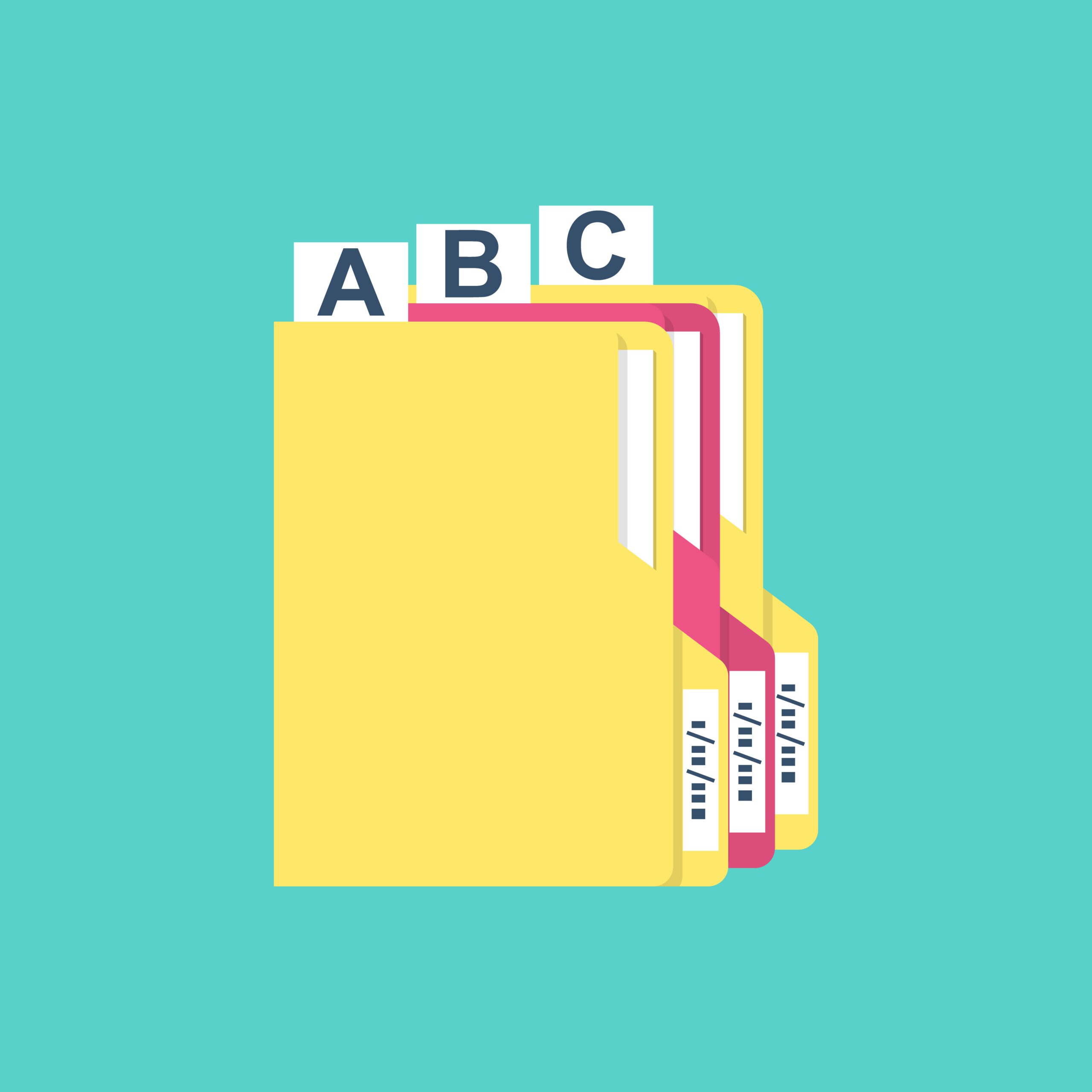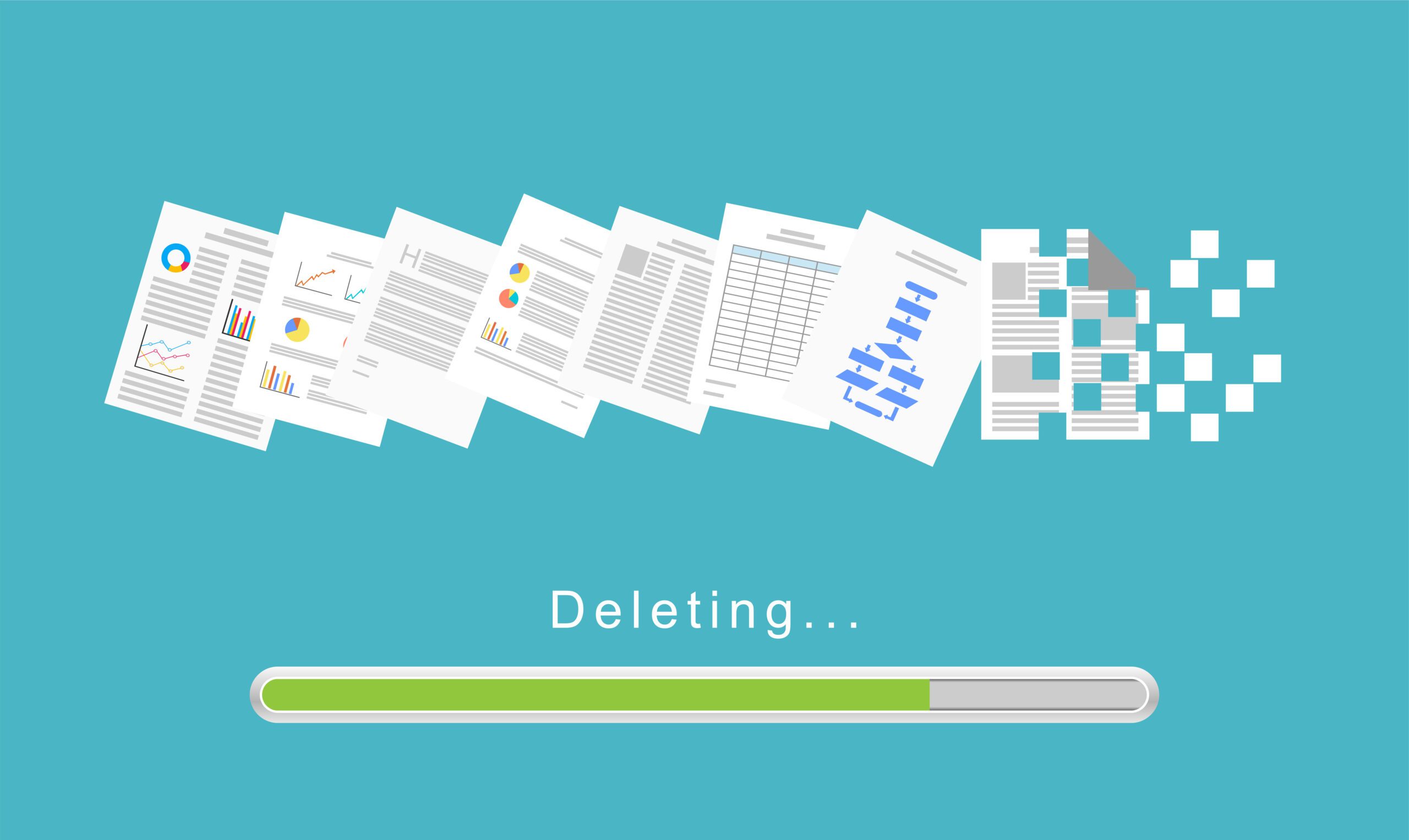Email Management is the hardest things to accomplish. Emails are the bane of everyone’s existence. Sometimes they can take over your world and make you feel more overwhelmed about your job. They never stop as they are the way everyone communicates and an integral part of working.
Some days it feels like it taken you a whole day just to sort out one email and at the end of the day you still have over a dozen if not more to look at. Sometimes it feels like every email is important and you can struggle to meet all those priorities. This is how many people feel and there are many people out there in the world that look at their inbox and cry over the number of emails.
But how do we manage our inboxes so that we can feel less overwhelmed and complete the work we need to do. Well, here are my three biggest things that have helped me with my email management.
Organized Your Folders and Subfolders
This might sound like a simple tip and maybe you’re sitting there saying “but I do have folders and they are not working” then perhaps you’re doing it wrong.
Subfolders and sub-subfolders in your inbox can help you categorize and organise the various parts of your job. To start working out the types of folders you will need, look at your work week. How many tasks do you do? Are they similar tasks? Are they with the same person or collaborator. Do they have similar timeframes.
Once you work out some similar or overarching categories you can start to create those subfolders. Then within those subfolders break it down one more time to be more specific to the overarching category, such as Facebook would go under the Marketing or Social Media.
Examples:
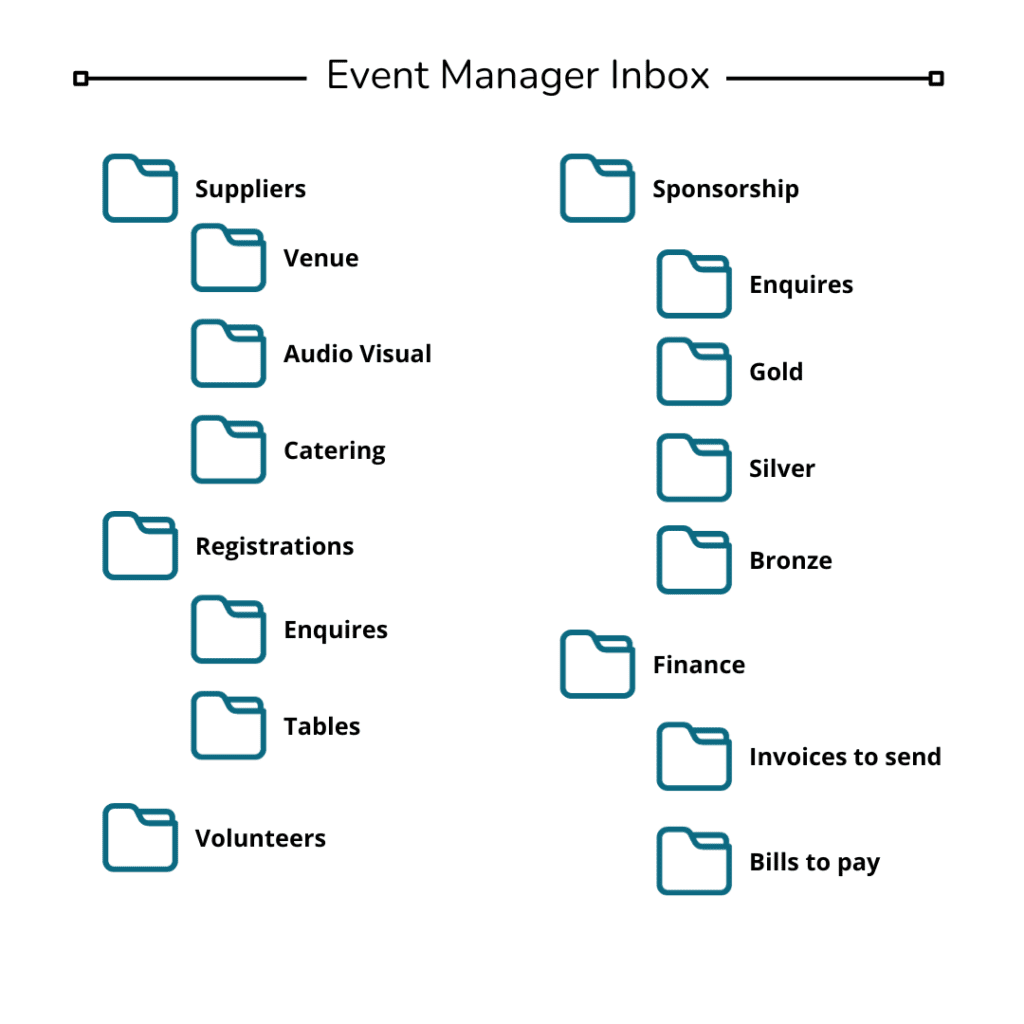
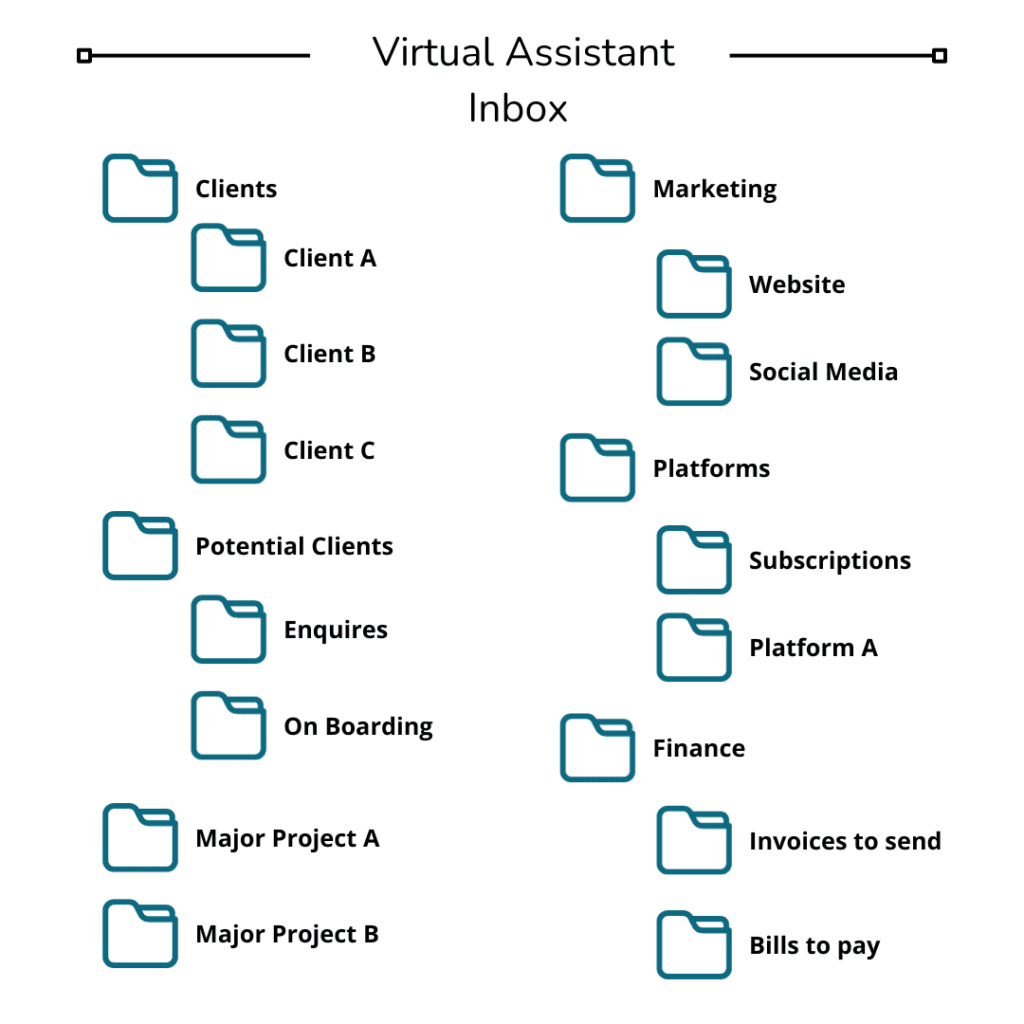
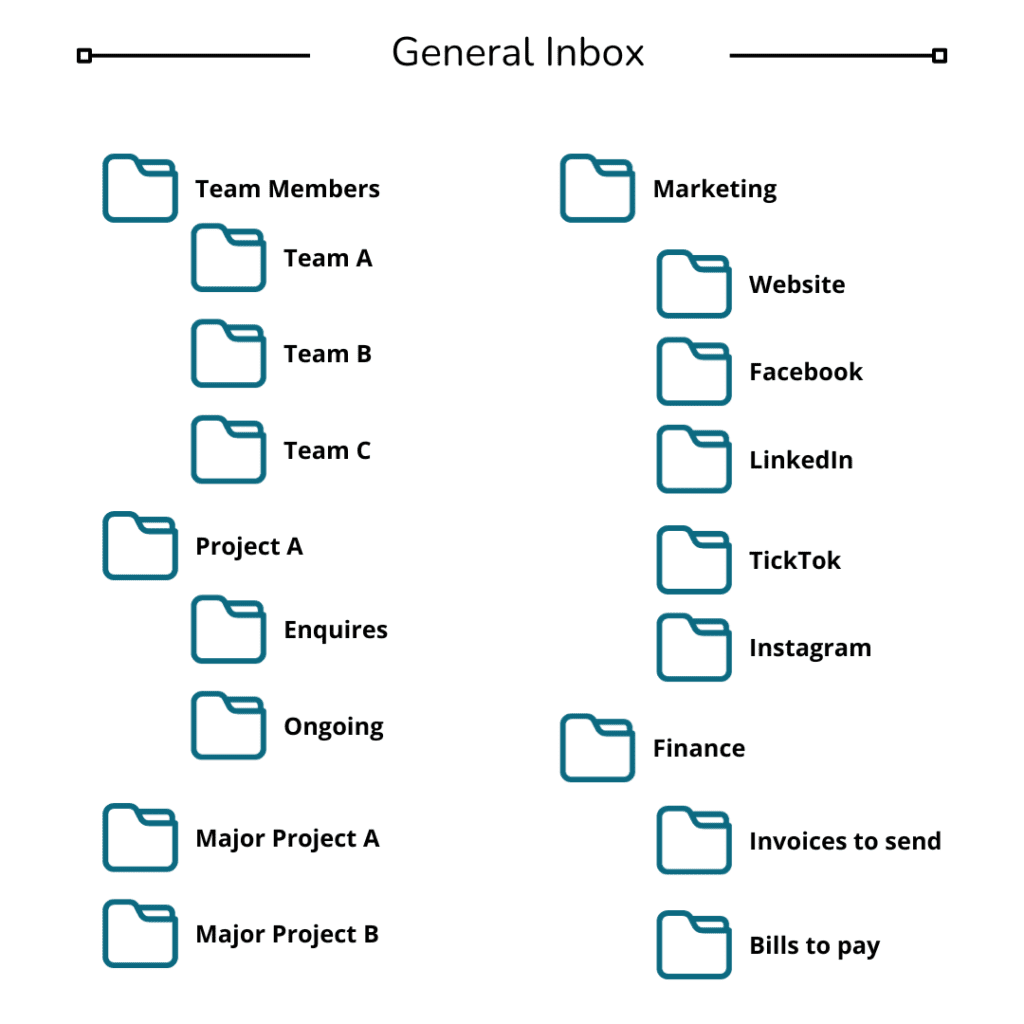
The way to use these subfolders to make everything more productive is to then spend dedicated time going through each folder. For example, if you have a folder for invoices, place all the emails into that folder, then go to that folder and go through all the emails of invoices you need to create. Ensuring you are only focusing on the emails that are in your folder. By focusing everything on one folder you will spend less time going between different tasks and will be able to complete a whole bunch of emails in one go.
Categories Are Your Friend
Once you have your folders sorted you can go a step further and customize your categories or label tags. The best way to do this is to think of specific actions you take with those email tasks. Do you often need to call someone back or forward the email to another team member or enter the data into a specific platform.
There labels/ categories don’t all need to be actions, they can be reminders or a way to know where that information is stored. Really, they can be anything that is going to help you have a quick look at the folder and emails and know where everything is up to.
For example, you might have:
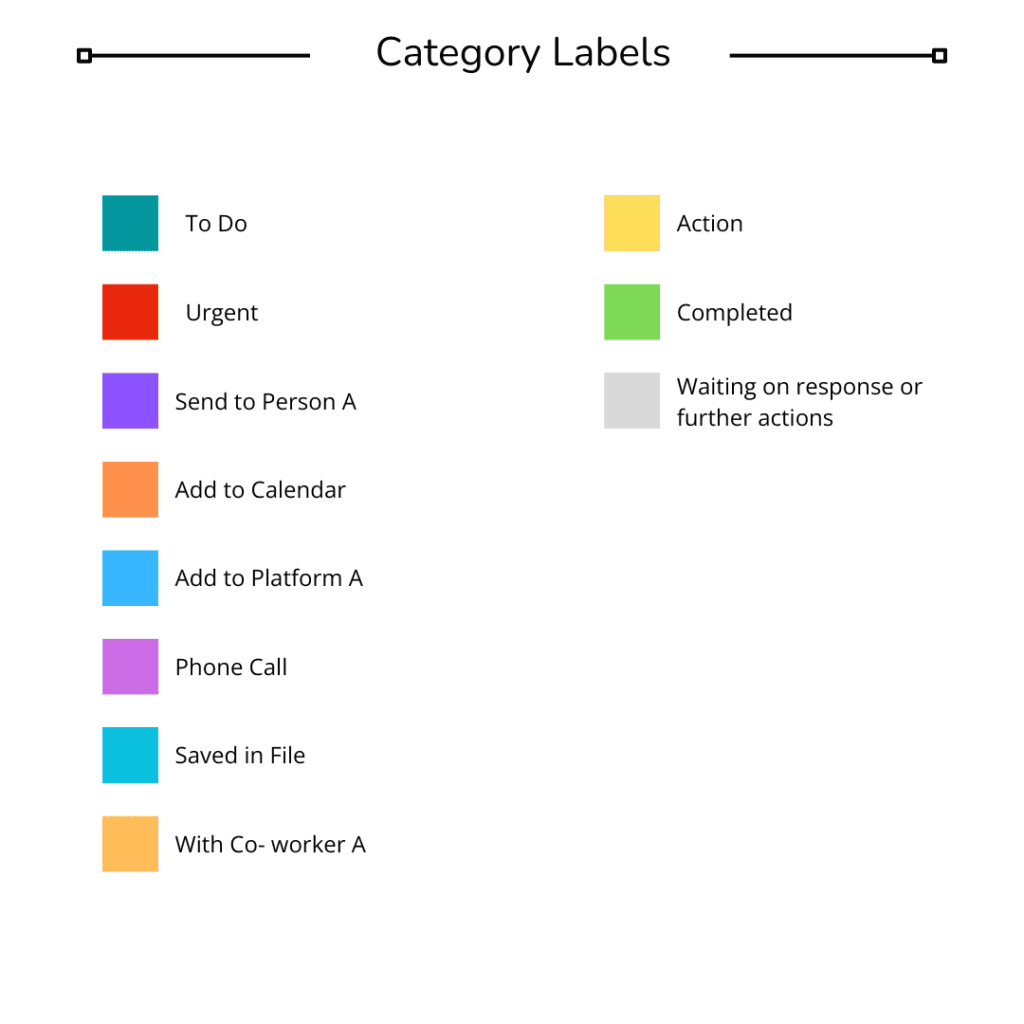
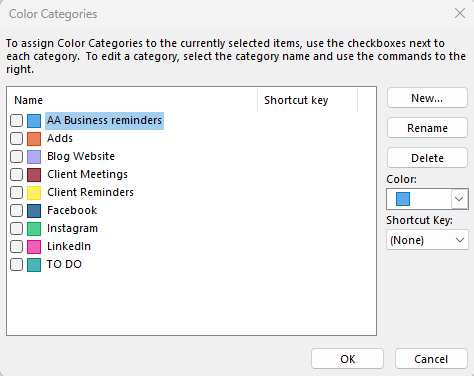
Have You Thought About Setting Up Rules
Rules can be your friend. Once you set them up you never have to think about it again. A good rule could be to highlight any emails from your boss, or highlight emails from a specific supplier or move emails to a specific folder.
Setting up rules can make things easier as it can create automation. For example, if you have alerts from a program you use, set up a rule to move any emails with that subject line or email address to go into a specific folder so that those type of emails don’t clog up your main inbox account.
If you use all these tips, you will have a better email management plan and could have more productive days and feel more comfortable and organized.
Note – you should customise all these tips to your work specifically.
Note – these tips are just suggestions on a more productive way to organise the inbox, they will not automatically make everything better.